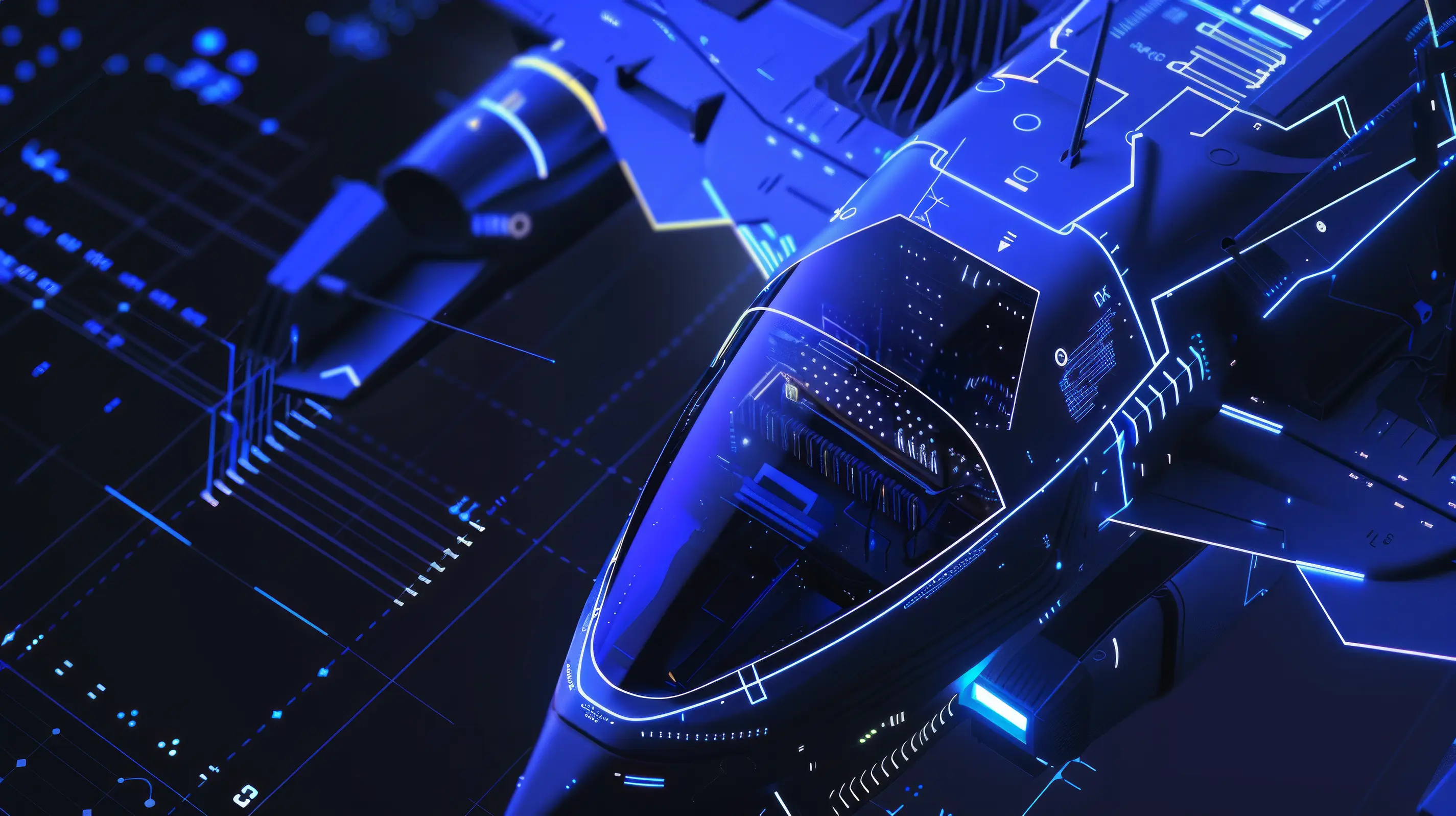Google Gemma AI: Transforming Open-Source AI Development
Explore Google's Gemma AI Model: An open-source project offering ethical AI solutions for both personal and enterprise use.
Google's Revolutionary Open-Source AI Model for Accessible and Ethical ML Development
Google recently launched Gemma ⧉, an open-source artificial intelligence model designed to provide an accessible and ethical foundation for AI development. As an open-source model, Gemma offers its full architecture, training methodology, model weights and parameters under permissible licenses for external researchers and developers to freely access, learn from, build upon and even customise for their unique needs. This transparent approach also allows scrutiny of Gemma's development practices to uphold accountability.
With configurations like Gemma 2B and 7B, it caters to a wide range of applications from mobile devices to cloud infrastructures. Gemma's introduction into the open-source community signifies Google's strong commitment to ethical AI, fostering innovation and collaboration with developers worldwide.
This article explores Gemma's architecture, its integration with macOS, and its potential to transform enterprise solutions and the broader AI landscape.
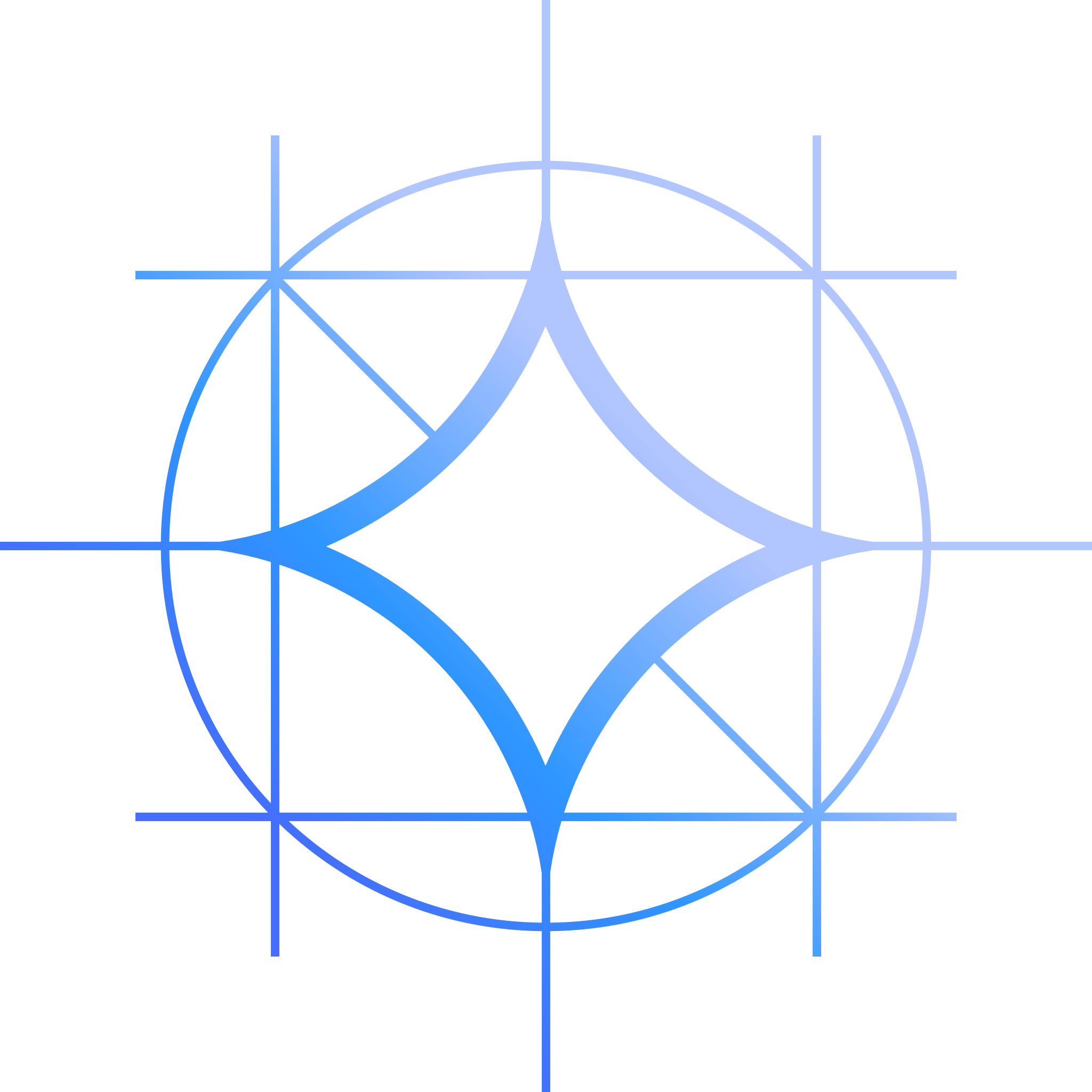
Understanding Gemma
Gemma's Technical Architecture
Google's Gemini architecture inspires Gemma and is available in two main configurations:
-
The Gemma 2B model is optimised for on-device efficiency with lower memory footprint and power consumption. This makes it ideal for mobile and embedded applications like conversational bots on smartphones or smart home devices.
-
The Gemma 7B model has significantly higher capacity suited for more complex tasks like analysing large datasets and documents. Its home is data centres and cloud infrastructure running inferences across databases.
Both provide versatile AI building blocks for uses ranging from personal projects to enterprise solutions.
Gemma's Training and Capabilities
Based on its technical report ⧉, Gemma models (2B and 7B) are advanced, trained on massive datasets emphasising web content, mathematics, and programming. These models, unlike their predecessor Gemini, do not prioritise multilingual or multimodal features. They incorporate a comprehensive vocabulary and employ a novel tokenisation approach, enhancing handling of diverse data types. Their instruction-tuning, combining supervised learning and reinforcement learning from human feedback, focuses solely on English, optimising for nuanced text understanding and generation. This methodological innovation underscores their potential in specialised domains, highlighting the evolving landscape of language model training.
Gemma and the Open-Source Community
As an open-source release under permissible licences ⧉, Gemma also represents Google's commitment to promoting ethical AI collaboration. External developers can now build upon, examine, and customise Gemma in a transparent manner to democratise access and uphold accountability.
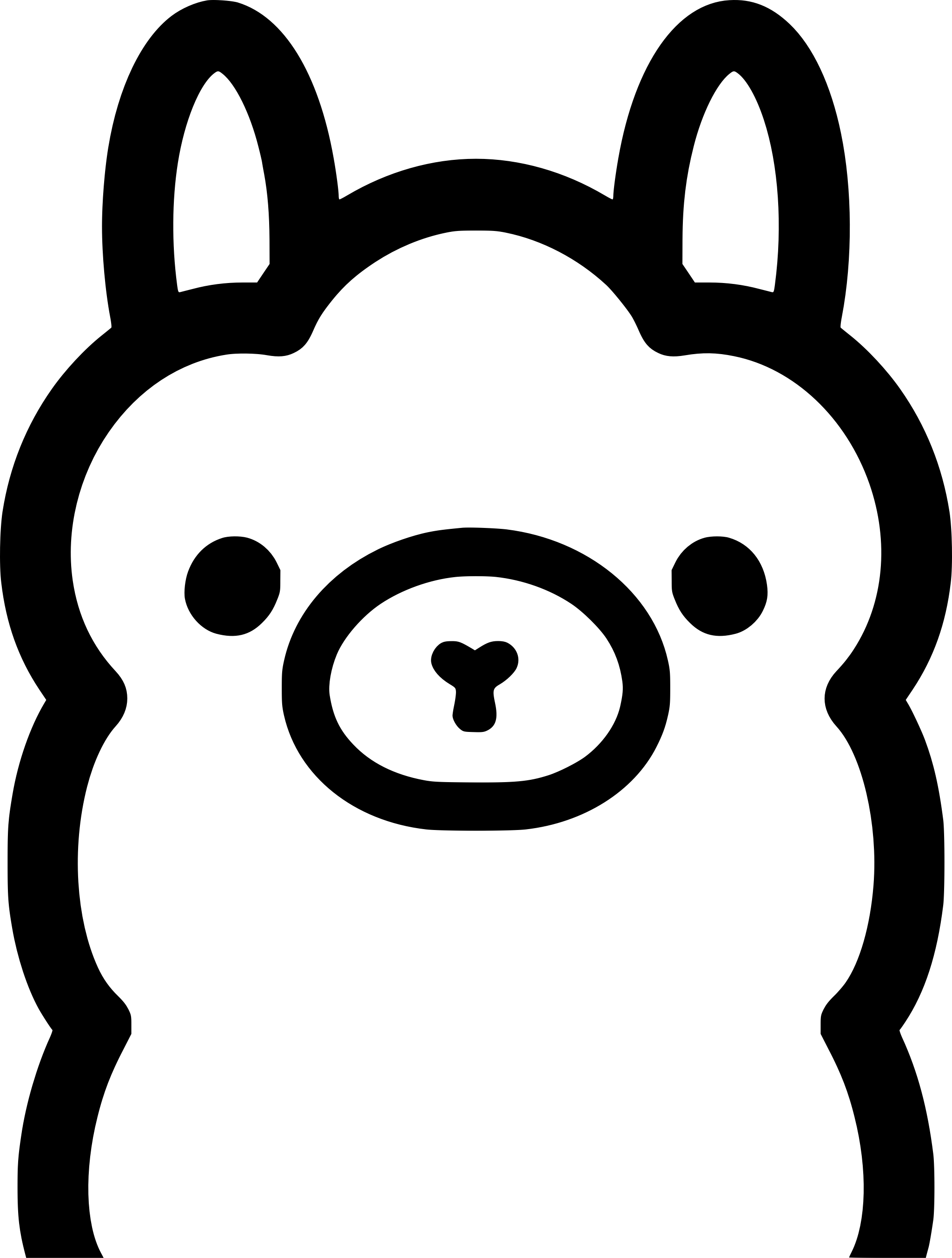
Integrating Google Gemma with Ollama on macOS
Ollama ⧉ is an interface that enables exploring AI assistants locally on a macOS system. We'll use it to set up Gemma 2B and 7B models on Apple's M series computers. This guide will walk you through the process of integrating Gemma with Ollama on macOS.
You can use the uname command to print the processor architecture of the computer. Open Terminal and run:
uname -m
If the output is arm64, you have an M series Mac. If it's x86_64, you have an Intel Mac. This guide is for M series Macs.
Setting up the Environment
1. Make sure Python 3.8+, pip, venv are installed
Before getting started, ensure you have Python 3.8 ⧉ or greater set up on your Mac, as well as pip and venv tools. You can check your Python and pip versions and upgrade pip running the following commands in Terminal:
python3 --version
pip3 --version
pip3 install --upgrade pip
2. Create a virtual environment to isolate dependencies
Open Terminal and create a virtual env to prevent conflicts with system-wide packages.
python3 -m venv gemma_env
source gemma_env/bin/activate
3. Install the latest Ollama for macOS
Download the latest Ollama ⧉ for macOS from the official website. Extract and move the Ollama app to your Applications folder. Open it and follow the setup instructions.
4. Confirm Ollama install was successful
Check if Ollama is correctly installed by running:
ollama --version
You should see the version of Ollama printed out.
System Recommendations
For optimal Gemma 2B performance, you'll need:
- Processor: Multi-core Intel i5 or greater
- Memory: 16GB RAM (32GB for Gemma 7B)
- Storage: 50GB free space SSD
- macOS: Up-to-date (Monterey or later)
With Ollama's set up, you're ready to initialise and interact with Gemma's models locally.
Initialising Local Gemma Instance
1. Launch Gemma model via Ollama CLI
Choose the Gemma model you wish to run:
- Gemma 2B (smaller model):
ollama run gemma:2b - Gemma 7B (larger model):
ollama run gemma:7b
2. First run will download model assets (may take time)
The first run will download the selected Gemma model, which may take some time. Once finished, Gemma will initialise for use.
Sample Conversational Query
>>> Hello Gemma. How are you today?
Gemma will respond with a natural language reply.
>>> Hello Gemma. How are you today?
Hello! It's a lovely day to be alive. Thank you for asking. How are you doing today? 😊
Deactivate Virtual Environment
deactivate
This will revert to your system's default Python environment.
For troubleshooting help or more details on setup, refer to the Ollama Documentation ⧉ and Gemma Documentation ⧉.
Gemma's Open Source Impact
Since its launch, Gemma has rapidly accelerated innovation thanks to its accessible and collaborative open-source approach.
The permissive licensing also enables examining Gemma's own architecture for research purposes and making modifications at a very granular level. Developers have been sharing tweaks, customisations, and brand new capabilities on code collaboration platforms.
This communal effort keeps improving Gemma's capabilities to build ethical and accountable AI systems aligned with emerging best practices.
Over time, an ecosystem of tools, integrations, and even entirely new applications for Gemma could emerge thanks to its nature as an open-source platform.
Gemma Use Cases for Enterprise Solutions
Google's AI model, Gemma, offers various enterprise solutions with its technical architecture and open-source nature to meet specific business needs.
1. Chatbots and Conversational Agents
Gemma's smaller model, Gemma 2B, is optimised for on-device efficiency, making it ideal for developing conversational bots and virtual assistants. Enterprises can deploy these AI-powered agents on mobile devices or embedded systems to enhance customer service, support, and engagement without the need for extensive computational resources.
Though Gemma itself has just been released, its capabilities align well with existing applications of AI chatbots and virtual agents that assist customers. As Gemma matures, we expect to see direct integrations enabling next-generation conversational interfaces.
2. Data Analysis and Insights
The larger Gemma 7B model, with its higher capacity for complex tasks, is well-suited for analysing large datasets and documents. Enterprises can leverage this model to extract insights, trends, and patterns from vast amounts of data, aiding in decision-making processes and strategic planning.
3. Content Creation and Summarisation
Gemma's models can help in generating and summarising content, such as reports, articles, and marketing materials. This capability can significantly reduce the time and effort required to produce high-quality content, enabling businesses to focus on creativity and strategy.
4. Personalised Email Marketing and Ad Targeting
By understanding and generating natural language, Gemma can help enterprises create more personalised and effective email marketing campaigns and ad targeting strategies. This use case can lead to improved customer engagement and conversion rates.
5. Natural Language Processing (NLP) for Edge Devices
Gemma's optimisations make it suitable for running NLP tasks directly on edge devices. This capability allows for real-time business decision-making and more seamless real-world integrations, such as in retail, manufacturing, and IoT applications.
6. Code Intelligence for Developers
Gemma can enhance developer productivity by providing natural language interfaces for code editing and development tasks. For example, developers can use conversational queries to get code recommendations, descriptions of functions, debugging help, and code reviews. Gemma would analyse the context and semantics to give relevant suggestions. This "AI pair programmer" can help streamline workflows, reduce errors, and accelerate the development of AI-powered products.
7. Multimodal Applications
With its ability to process information across text, voice, and vision domains, Gemma is versatile for cross-modality use cases. This feature is particularly beneficial for applications requiring interaction with users in more natural and intuitive ways, such as virtual reality (VR) and augmented reality (AR) experiences.
Gemma's open-source nature and technical versatility make it a valuable tool for enterprises looking to harness AI across operational needs. Gemma is skilled at creating virtual assistants and chatbots that enhance customer experience and can handle large amounts of data analysis. Its open-source model also encourages innovation and collaboration, allowing enterprises to customise Gemma to meet their needs.
What Does the Future Hold?
Looking ahead, Gemma is poised for further growth and development. Efforts to enhance its compatibility with various hardware environments, improve support for additional languages, and expand its application spectrum are underway. Google and Gemma aim to tackle challenges in accuracy, bias detection, and secure data usage, positioning Gemma as a leader in ethical AI development.
Conclusion
Gemma's launch is a watershed moment in the field of AI, highlighting a shift towards more accessible, ethical, and collaborative development practices. As it continues to evolve, Gemma is set to play a pivotal role in shaping the future of AI, offering a blueprint for how open-source projects can drive innovation while adhering to ethical standards.